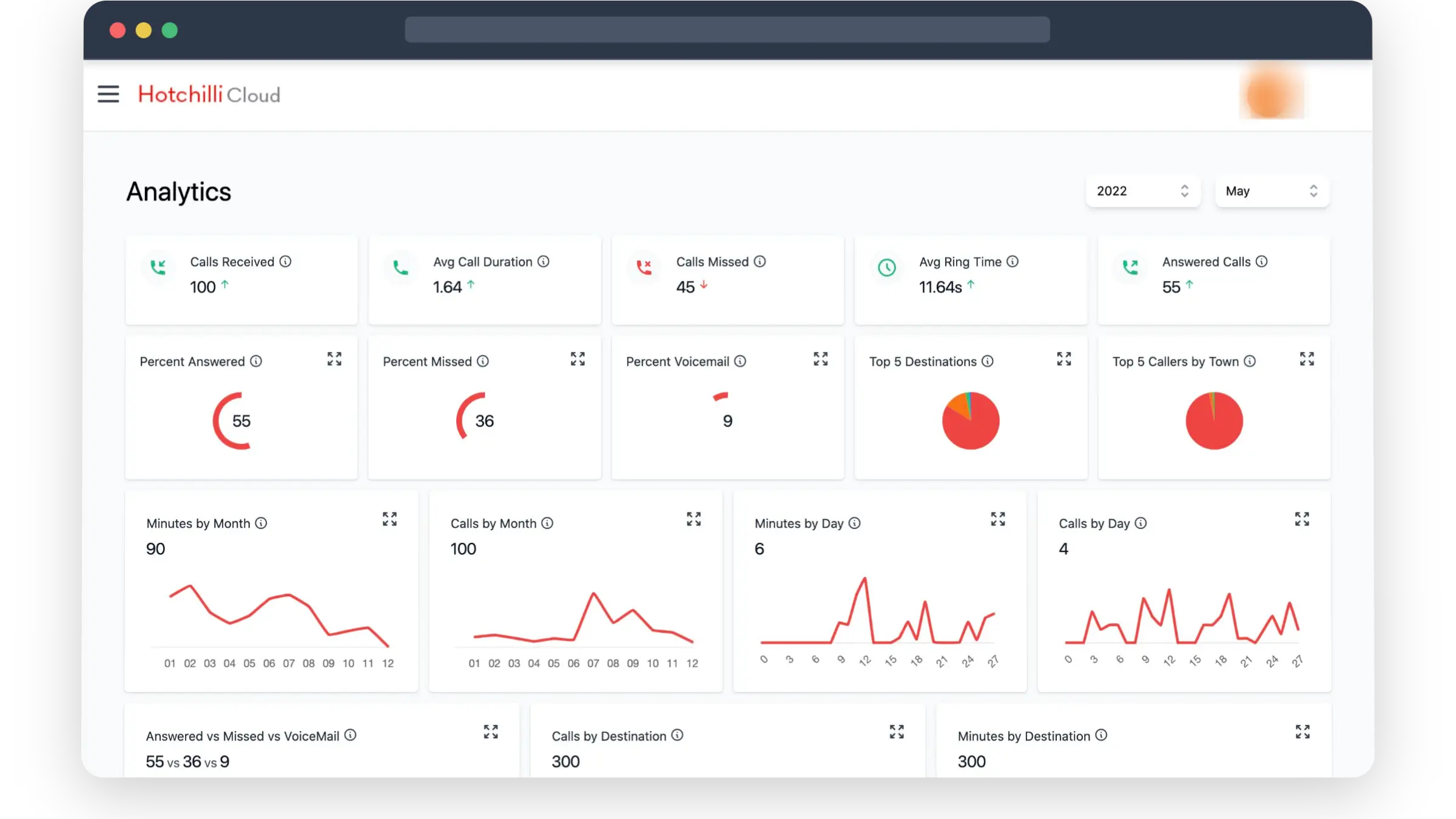Call Recording
Automatically record all of your calls, whether for regulatory reasons or for staff training and quality control reasons.
Find out moreComing Soon
Transcribe any of your voicemail & call recordings to review and save for audit, training & regulatory uses. Automatically upload to multiple storage providers.
Number Presentation
Display which phone number was dialled instead of the number of the caller. This makes it easy to know if the call is direct to your mobile or via your business number.
Find out moreMissed Call Alerts
Get notified via email or SMS whenever your miss a call so you can get back to your customer faster.
Find out moreCall Analytics
Advanced call analytics provides deep insights into the calls you make & receive, helping you to determine advertisement effectiveness & service quality.
Find out moreCall Greeting
A simple greeting to show the caller that they have reached they're desired destination and to ensure consisted call experience across all your customers.
Find out moreVoicemail
Unable to answer the call, no problem, allow your customers to leave a recorded message for you. This will then be available in the management dashboard and can also be email to you.
Find out moreBusiness Hours
Business Hours allows you to ensure you only get calls during your desired hours, outside of this time, calls can either be send to an alternate destination or go to voicemail.
Find out moreNew Feature
Provide an IVR menu to your callers to help them get routed to the right department for their needs.
Find out moreConcurrent Divert
Divert all calls to every destination at the same time to ensure the call is swiftly answered. The first person to answer will handle the call and all other destinations will stop ringing.
Find out moreSequential Divert
Sequentially divert the call to each destination, you can select which order each destination will ring and also for how long each destination rings before switching to the next destination.
Find out moreCall Forwarding
Forward inbound calls to your existing mobile or landline number, this enables you to use your existing phones and take calls wherever you are, not just when you are in your office.
Find out moreForward to Voicemail
Don't want to divert your business number, you can send all calls straight to voicemail so your customers can leave you a recorded message. Which can be viewed in the management dashboard.
Find out more